1) AWS Command Line Interface 설치
- 공식 설치 가이드 (바로가기)
- 설치 되어있는 경우 넘어가주세요
2) Access Key 발급

- 기존에 사용하던 키가 있다면 해당 과정은 넘어가도 됩니다.
- console 접속 → IAM 관리 콘솔 → 엑세스 관리 → 사용자
본인 계정 상세화면 → 보안 자격 증명 → 엑세스 키 만들기 버튼 클릭 → Access / Secret Key 저장
3) AWS CLI 인증 설정

$ aws configure- Access Key : IAM 콘솔에서 발급 받은 키를 입력
- Secret Access Key : IAM 콘솔에서 발급 받은 키를 입력
- Region name : 한국 리전 입력 (ap-northeast-2)
- output format : Enter 입력 (default)
4) Credential, Config 파일 체크
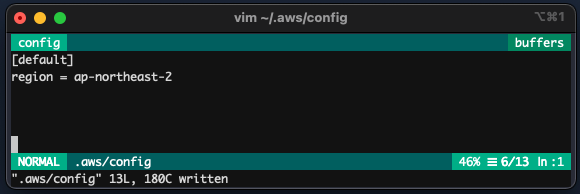
$ cat ~/.aws/config[default]
region = ap-northeast-2
$ cat ~/.aws/credentials[default]
aws_access_key_id = {IAM 콘솔에서 발급 받은 키}
aws_secret_access_key = {IAM 콘솔에서 발급 받은 키}
5) CLI 동작 확인
$ export AWS_PROFILE=default
$ aws iam list-account-aliases* Account Alias 출력 확인 (설정 안했다면 다르게 나와요)
6) Config 파일 추가 수정
[default]
region = ap-northeast-2
[profile production]
region = ap-northeast-2
role_arn = {Switch Role ARM}
source_profile = default7) Profile로 CLI 동작 확인
$ export AWS_PROFILE=production
$ aws iam list-account-aliases
'Knowledge > Cloud' 카테고리의 다른 글
| [AWS] 우리가 개발하는 서비스에서 IAM User(Access Key) 사용을 지양해야하는 이유 (0) | 2021.04.27 |
|---|---|
| [AWS] 서로 다른 Account의 S3로 접근하기 (0) | 2021.04.23 |
| [AWS] Account ID 확인 방법 및 별칭 설정, 별칭은 어디서 사용할까? (0) | 2021.04.07 |
| [AWS] VPC Peering을 이용한 서로 다른 Account의 VPC와 통신하기 (0) | 2021.04.07 |
| [AWS] Codebuild에서 사설 레포지토리에 방화벽에 등록할 IP 찾기 (0) | 2021.03.02 |



댓글